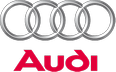Checking the oil level (without dipstick)
You can check the engine oil level via the sound system or MMI*.

Display: Oil level
Ц Select: Function selector button CAR > Oil level.
Ц Park your vehicle on a level surface.
Ц Allow the warm engine to run briefly at idling speed and then switch off the ignition.
Ц Wait approx. 2 minutes.
Ц Read off the oil level on the display ⇒ fig. 255. Top up the engine oil if the
bar in the oil level display is near the УminФ mark.
Depending on how you drive and the conditions in which the car is used, oil consumption can be up to 0.5 ltr./1000 km. Oil consumption is likely to be higher for the first 5000 km.
![]() Note
Note
The oil level display is intended solely for information purposes. An oil level warning will appear in the instrument cluster if the oil level is too low. Add more oil. If the bonnet has been opened, the current oil level will be shown in the instrument cluster the next time the ignition is switched on.