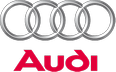Temperature selection
Separate temperatures can be selected for the driver's and front passenger's sides.
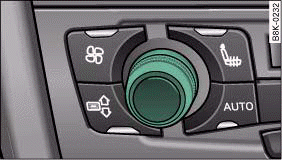
Rotary control for temperature selection
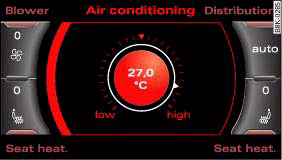
MMI display: Temperature setting
– Turn the rotary control anti-clockwise to reduce the temperature or clockwise to increase the temperature,.
The temperature setting will be shown on the display of the air conditioner console. The temperature setting will be shown on the MMI display for a few seconds if the MMI is switched on.