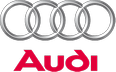SET button
This button has a number of different functions.

Instrument cluster: SET button
The SET button has the following functions:
Activating clock, date, temperature and mileage recorder displays
The display will appear for about 30 seconds if you press the SET buttongggggg 12, fig. 3 when the ignition is switched off.
Starting check procedure (auto-check control)
The auto-check control checks important components and vehicle systems. These background checks are run constantly, as long as the ignition is switched ongggggg 30.
You can start the “check procedure” manually by pressing the SET button with the ignition switched on. This function check can be started at road speeds up to 5 km/h.
Calling up driver messages again
A red or yellow symbol appearing in the instrument cluster display is normally accompanied by a corresponding message. The message will disappear from the display after about 5 seconds. If required, you can call up the message again by briefly pressing the SET button.
Setting speed warning
You can press the SET button briefly to set speed limit warning 1 while the vehicle is moving. If you press and hold the SET button, this will cancel the speed warning.