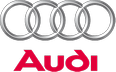Driver messages
Additional messages to assist the driver are displayed together with the warning symbols in the instrument cluster.

Instrument cluster: SET button
For example, the following driver message will appear if the selector lever for the automatic gearbox* is not in position P when you switch off the engine:
Shift to P, otherwise vehicle can roll away. Doors do not lock if lever is not in P.
The ignition key can only be withdrawn when the selector lever is in this position. Similar messages will be displayed if other functions of this kind cannot be carried out.
Driver messages and red symbols
If a red warning symbol appears in the display, it will automatically be accompanied by the corresponding driver message.
For example, in the event of an oil pressure malfunction the oil pressure symbol
 will appear in the display. In addition,
the following message will appear:
will appear in the display. In addition,
the following message will appear:
Switch off engine and check oil level
The message will disappear from the display after about 5 seconds. If required, the message can be called up again by briefly pressing the button SET, fig. 24.
Driver messages and yellow symbols
If a yellow warning symbol appears in the display, it will automatically be accompanied by the corresponding driver message.
For example, if the symbol  appears
(windscreen washer fluid low), the display will also show the message:
appears
(windscreen washer fluid low), the display will also show the message:
Please top up washer fluid
The message will disappear after a few seconds. If required, the message can be called up again by briefly pressing the SET button.