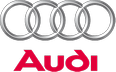Setting the central locking system
You can use the sound system or MMI* to select which doors are unlocked by the central locking system.
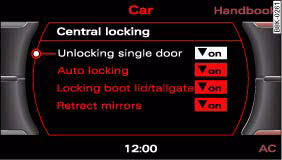
Display: Central locking menu
– Select: Function selector button CAR > Central locking > Unlocking single door.
In the Unlocking single door menu you can specify which doors you wish to have unlocked when you unlock the vehicle using the remote control key or the advanced key*. If you switch the Unlocking single door function on, only the driver's door will be unlocked when you press the unlocking button on the remote control key once.
You can still unlock all doors and the luggage compartment. To do so, press the unlock button twice on the remote control key.
When you lock the vehicle, the central locking system will automatically lock all the doors and the boot lid together.
If you select “Locking boot lid/tailgate” on, you can no longer open the luggage
compartment using the handle on the boot lid, fig. 46. In this case, you can open
the boot lid using the  button on the
remote control key, fig. 38 or the unlock switch on the driver's door, fig. 45.
button on the
remote control key, fig. 38 or the unlock switch on the driver's door, fig. 45.
If you select “Retract mirrors” on, the exterior mirrors will be retracted automatically
⇒ page 70 when you press the lock button
 on the remote control key.
on the remote control key.