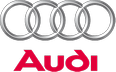Blower
The automatically selected blower speed can be reduced or increased manually if required.

Blower button and rotary control

Display: Blower setting
Ц Press the button for the blower  .
.
Ц Turn the rotary control to set the blower to the desired speed (and regulate the
volume of air delivery).
The air conditioning system automatically regulates the blower speed according to the interior temperature. However, you can also adjust the blower speed manually.
The blower speed will be shown on the screen ⇒ fig. 116 for a few seconds if the sound system or MMI* is switched on.
Note
- Х The blower speed may change automatically. This ensures that the selected temperature is reached as quickly as possible.
- Х The blower speed cannot be regulated separately for the driver and front passenger sides of the vehicle.