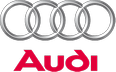Switching on
The cruise control system allows you to drive at a constant speed of 30 km/h or higher.

Control lever and pushbutton

Display: Selected speed
Ц Pull the lever A to position 1, fig. 134 to switch on the system.
Ц Drive at the speed you wish to set the system to.
Ц Press the button marked B to store the speed.
The display will indicate the stored speed, and the green symbol 1 will appear ⇒ fig. 135. The display can vary according to the display status. In addition, the indicator lamp 1 in the instrument cluster will light up.
A constant speed is maintained by adjusting the engine power or braking the vehicle accordingly.
![]() WARNING
WARNING
- Х Always direct your full attention to the road, even when you are using the cruise control system. It is always the driver who is responsible for determining the speed and for keeping a safe distance to the other vehicles on the road.
- Х For safety reasons, the cruise control system must not be used in city traffic, stop-and-go traffic, roads with a lot of bends or in difficult driving conditions (such as ice, fog, loose grit or gravel, heavy rain, aquaplaning) - this could cause an accident!
- Х When you take a turn-off, drive along a motorway exit lane or pass through roadwork sections, please temporarily switch off the cruise control system.
- Х Please make sure you do not unintentionally rest your foot on the accelerator - this will override the cruise control system which, as a result, will not brake the vehicle.
![]() Note
Note
- Х Vehicles with manual gearbox: The set speed cannot be reached if the currently selected gear is too high or too low. Change down to a lower gear if the engine is no longer running smoothly or change up a gear to avoid overrevving the engine.
- Х The brake lights come on when the system brakes the vehicle.