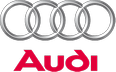Setting the warning tone volume and driving program
You can change the adaptive cruise control settings on the sound system or MMI* to suit your individual driving style.

Display: adaptive cruise control
Ц Select: Function selector button CAR > adaptive cruise control.
Setting the volume of the warning tone
If the adaptive cruise control system switches off (e.g. when the ESP intervenes) or a driver intervention prompt appears, a warning tone will sound.
You can set the volume of the warning tone to low, medium, or high. The new volume will sound briefly after making any adjustment. If you do not want a tone to sound, select off.
Adjusting the basic settings
You can set the distance (time interval) you want the adaptive cruise control system to keep to the vehicle in front by selecting distance 1, distance 2, distance 3 or distance 4.
Setting the driving program
In the Driving program menu you can select either dynamic, standard or comfort according to your personal preferences.
![]() Note
Note
- Х We recommend you to leave the warning tone switched on. Even when the warning tone is switched off, not every warning tone will be deactivated.
- Х When you pass the key on to somebody else please remember to make the other driver aware of the ACC settings.
- Х We recommend a minimum distance setting of DISTANCE 3 (factory default setting).
- Х When the ignition is switched off, the distance setting reverts to the factory default DISTANCE 3. A qualified workshop can cancel this function. In this case a default distance setting defined on the sound system or MMI* is applied each time the engine is started.