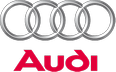Adjusting brightness of warning lamp on exterior mirror
You can adjust the brightness of the warning lamp on the sound system or MMI*.

Display: Adjusting brightness of warning lamp
Ц Select: Function selector button CAR > Audi side assist > Warning lamp: brightness.
The brightness of the warning lamp in both the information and warning modes is regulated automatically according to the ambient light level. You can also adjust the basic brightness level of the warning lamp yourself via the function Warning lamp: brightness.
The new brightness level will be displayed briefly while you are making the adjustment. The brightness level that is shown at this point is the intensity of the lamp when it comes on in the information mode. The intensity of the lamp in the warning mode is linked to the intensity in the information mode.
The brightness of the lamp in the information mode should be set so that you can see the lamp when you glance at the exterior mirror, but are not aware of it when looking forwards through the windscreen.
If you are in very dark or very light surroundings when you adjust the brightness of the warning lamp, the automatic brightness control may already have reached the lowest or the brightest setting. Under these circumstances the brightness of the warning lamp on the exterior mirror may not change visibly when you alter the basic brightness level.
If you adjust the basic brightness level while the vehicle is in in very dark or very light surroundings, the change in the setting may only become visible in surroundings of more moderate brightness.
![]() Note
Note
- Х The side assist is not active while you are changing the brightness setting; the brief flash of the warning lamp is only intended to help you make the desired setting.
- Х Your personal settings are stored automatically and assigned to the remote control key which is being used.