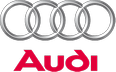Controls and displays
Overview
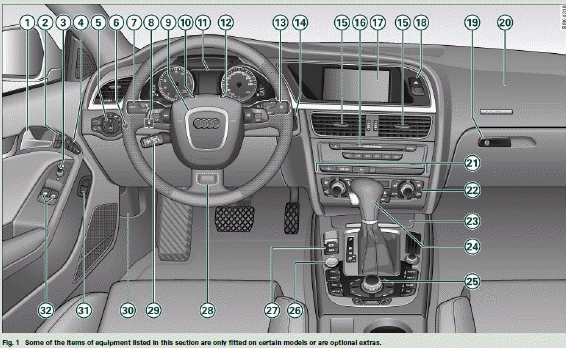
1 Door handle
2 Central locking switch
3 Electric adjuster for exterior mirrors
4 Seat memory
5 Light switch
6 Instrument lighting
7 Lever for turn signals and main beam headlights
8 Headlight range control
9 Steering wheel with:
- Horn
- Driver's airbag
- Controls for audio, TV, telephone and speech dialogue system
- Paddle levers for tiptronic gearshift
10 SET button
11 Instrument cluster
12 Reset button for trip recorder
13 Control lever for:
- Windscreen wipers and washer
- On-board computer
14 Ignition lock
15 Air outlets with thumbwheel
- For deluxe automatic air conditioner
- For deluxe automatic air conditioner plus
16 Depending on equipment fitted:
- Radio
- CD changer
17 Depending on equipment fitted:
- Radio display
- MMI display
18 Hazard warning lights
19 Glove box
20 Front passenger's airbag
21 Switches for the following (as applicable):
- Audi parking system
- Electronic Stabilisation Program (ESP)
- Electric sun blind
22 Air conditioner, depending on equipment fitted:
- Deluxe automatic air conditioner
- Deluxe automatic air conditioner plus
23 Ashtray with cigarette lighter
24 Depending on gearbox fitted, gear lever or selector lever for:
- multitronicЃ
- Manual gearbox
25 Depending on equipment fitted:
- MMI control console or
- Switch for Audi parking system
- Switch for Electronic Stabilisation Program (ESP OFF)
- Switch for electric sun blind
26 Start/stop button
27 Electro-mechanical parking brake
28 Adjustable steering column (hidden behind steering wheel)
29 Cruise control system
30 Bonnet lock release
31 Switch for releasing the boot lid
32 Electric windows
 Note
Note
Х Please refer to the separate operating manual for instructions on using the Multi Media Interface (MMI).
Х The arrangement of switches and controls on right-hand drive models may be slightly different from the layout shown in the illustration. However, the symbols used to identify the controls are the same.