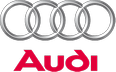Setting the timers
The timers need to be activated before they will switch on the auxiliary heating/ventilation.
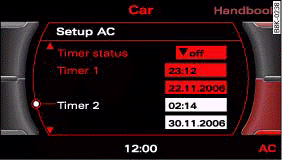
MMI display: Timer
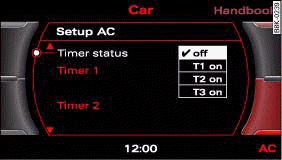
MMI display: Timer status
Setting the timers
Ц Press the CAR button.
Ц Press the control button for AC.
Ц Select the timer you wish to set, and enter the required time and date fig.
127.
Ц Then press the rotary control to confirm the time and date settings.
Activating a timer
Ц Press the CAR button.
Ц Press the control button for AC.
Ц Select the Timer status and then select the timer you want to start first.
Three timers are available. This allows you to pre-set different starting times and running times for the auxiliary heating/ ventilation.
When the time set on one of the timers elapses, the date automatically changes to the next day and the timer status is reset to off.
Each timer first has to be activated before it will switch on the auxiliary heating/ventilation at the time you have set.
The timers are not activated automatically. This prevents the auxiliary heating/ventilation from switching on repeatedly when the vehicle is not being used.
 Note
Note
Before activating the timer, make sure that the correct time and date settings have been entered. If the time and/or date are not correct, the auxiliary heating will come on late or not at all. Please refer to the MMI Operating Instructions for information on how to set the date and time.