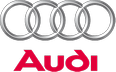Basic settings for the on-board computer
You can change the basic settings for the on-board computer on the MMI or on the sound system control console.
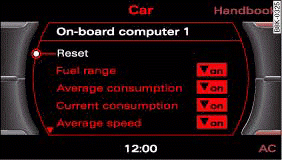
MMI display: On-board computer
– Select: Function selector button CAR > Instrument cluster > On-board computer 1 or On-board computer 2.
You can zero all the values in the single journey memory or the total journey memory at the same time by selecting the Reset menu item.
You can also define which items of information you wish to have displayed by the on-board computer. If one of these items is switched off, it will not appear in the display. However, the corresponding figures will still be registered by the on-board computer and can be switched back on at any time so that they again appear in the display.